Retrieving Secrets
 Situation Analysis
Situation Analysis
VMware Secrets Manager does not allow direct access to the secrets stored in it. Only the workloads that are authorized to access the secrets can retrieve them. Even an operator cannot read secrets in plain text because VSecM Sentinel does not have an API to display plain text secrets.
This behavior is by design to prevent unauthorized access to secrets.
However, as an operator, you may need to retrieve secrets for debugging or troubleshooting purposes. If you have the necessary permissions, it is possible to export secrets in encrypted form, and then decrypt them using VSecM Keygen.
 High-Level Diagram
High-Level Diagram
Open the image in a new tab to see the full-size version:
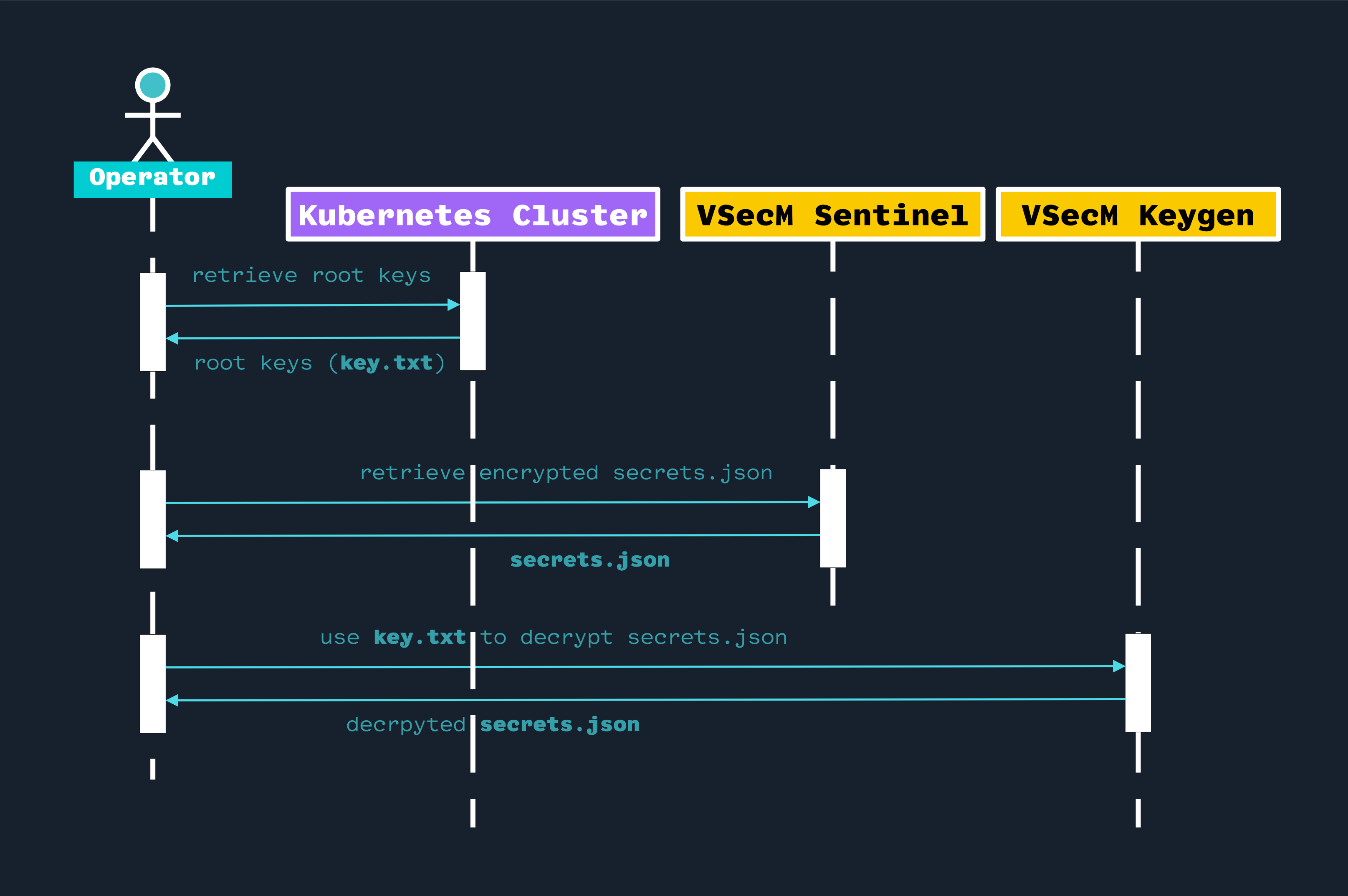
 Implementation
Implementation
Let’s start by exporting our secrets in encrypted form.
 Exporting Secrets
Exporting Secrets
To export a secret in encrypted form, you can use the VSecM CLI as follows:
kubectl exec "$SENTINEL" -n vsecm-system -- safe -l -e | tee secrets.json
 Getting Root Keys From the Cluster
Getting Root Keys From the Cluster
If you are a cluster admin, you can get the VSecM root keys from the cluster using the following command:
kubectl get secret vsecm-root-key -n vsecm-system \
-o jsonpath="{.data.KEY_TXT}" | base64 --decode
Save the output in a file named key.txt.
 Decrypting Secrets
Decrypting Secrets
Since you have secrets.json and key.txt, you can now decrypt the secrets
using VSecM Keygen:
# Make sure that you have `./key.txt` and `./secrets.json` in the
# current directory.
docker run --rm \
-v "$(pwd)":/vsecm \
-e VSECM_KEYGEN_EXPORTED_SECRET_PATH="/vsecm/secrets.json" \
-e VSECM_KEYGEN_ROOT_KEY_PATH="/vsecm/key.txt" \
-e VSECM_KEYGEN_DECRYPT="true" \
vsecm/vsecm-keygen:latest
The output of this command will list the values of all the secrets in plain text.
 Conclusion
Conclusion
In conclusion, VSecM provides a robust framework for managing sensitive information securely by restricting direct access to secrets. This design ensures that only authorized workloads can retrieve the secrets and prevents operators from accessing them in plain text.
For necessary operations such as debugging or troubleshooting, operators with the appropriate permissions can still access these secrets by exporting them in an encrypted form and subsequently decrypting them using the VSecM Keygen tool.
The process involves several steps:
This system’s architecture not only enhances security by minimizing the risk of unauthorized secret access but also maintains flexibility for administrators, thus supporting essential maintenance and operational activities without compromising on the principles of secure information management.
 List of Use Cases in This Section
List of Use Cases in This Section
- Overview of Use Cases
- Registering Secrets
- Retrieving Secrets
- Using VSecM Sidecar
- Using VSecM SDK
- Using VSecM Init Container
- Encrypting Secrets
- Transforming Secrets
- Mounting Secrets as Volumes
- Mutating a Template File
- Encrypting Large Files
- Setting the Root Keys Externally
- Generating Pattern-Based Randomized Secrets
- VMware Secrets Manager Showcase