Setting VSecM Root Key
 Situation Analysis
Situation Analysis
VMware Secrets Manager creates and stores its root cryptographic material automatically during initialization. This is helpful because when VSecM Safe crashes, or it is evicted, the root cryptographic material will be retained and you won’t have to manually unlock the system.
However, there are situations where you might want to set the root cryptographic material externally. For example, you might want to set the root cryptographic material to a value that is known to you and your organization. Or you might want to set the root cryptographic material to a value that is known to a third-party service that you trust. Or, you might want to control the root cryptographic material due to regulatory requirements.
Whatever the reason, VSecM Safe allows you to set the root cryptographic
material externally. If you set the VSECM_ROOT_KEY_INPUT_MODE_MANUAL
environment variable to "true", VSecM Safe will seal itself and it will
wait for you to provide the root cryptographic material to begin operation.
When sealed, almost all API calls to VSecM Safe will fail. The only API calls that will succeed are the ones that allow you to unseal VSecM Safe by providing the root cryptographic material.
 Screencast
Screencast
Here is a screencast that demonstrates this use case:
WORK IN PROGRESS
 High-Level Diagram
High-Level Diagram
Open the image in a new tab to see the full-size version:
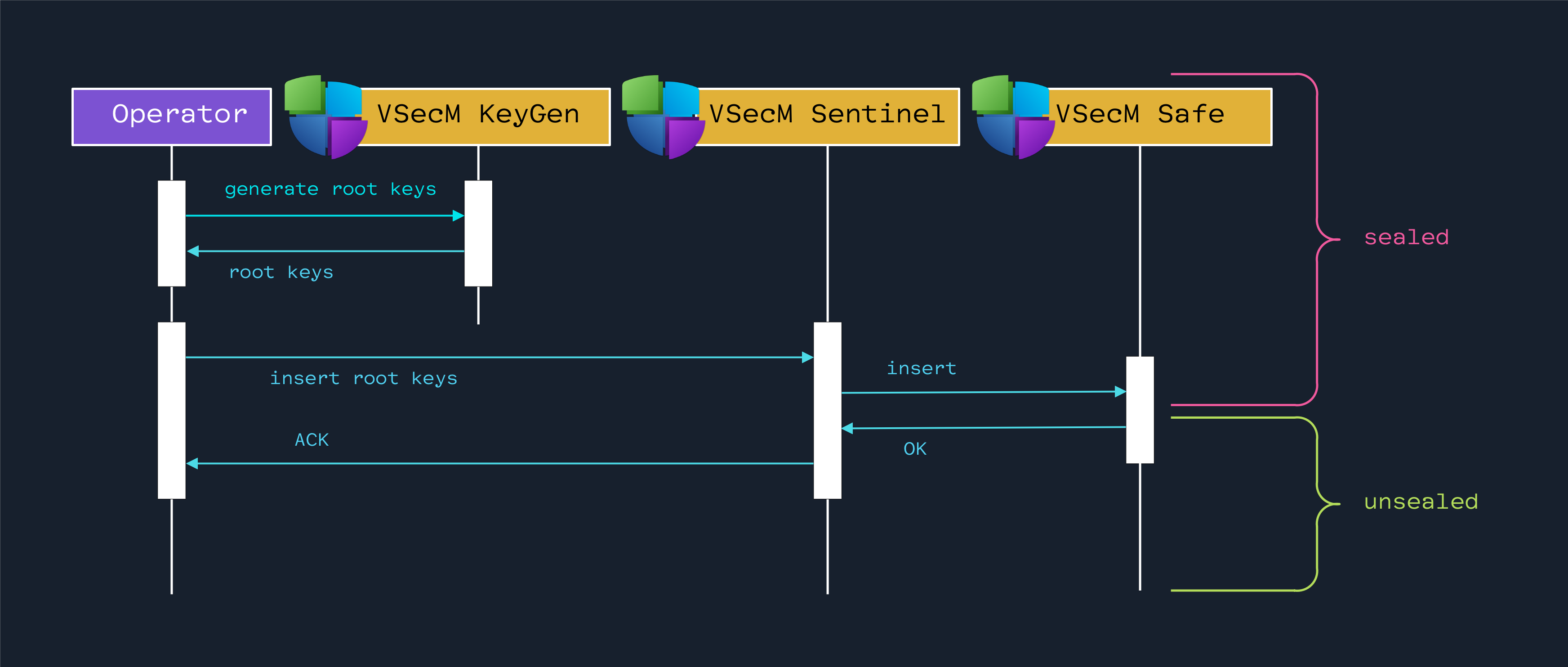
 Implementation
Implementation
We will first make sure that VSecM Safe is switched to manual operation
mode. For this, we define VSECM_ROOT_KEY_INPUT_MODE_MANUAL in its
Deployment manifest:
 Updating VSecM Safe Deployment
Updating VSecM Safe Deployment
# ./safe/Deployment.yaml
apiVersion: apps/v1
kind: Deployment
metadata:
name: vsecm-safe
namespace: vsecm-system
labels:
app.kubernetes.io/name: vsecm-safe
app.kubernetes.io/instance: vsecm
app.kubernetes.io/part-of: vsecm-system
app.kubernetes.io/version: "latest"
spec:
replicas: 1
selector:
matchLabels:
app.kubernetes.io/name: vsecm-safe
app.kubernetes.io/instance: vsecm
app.kubernetes.io/part-of: vsecm-system
template:
metadata:
labels:
app.kubernetes.io/name: vsecm-safe
app.kubernetes.io/instance: vsecm
app.kubernetes.io/part-of: vsecm-system
spec:
serviceAccountName: vsecm-safe
containers:
- name: main
image: "vsecm/vsecm-ist-safe:latest"
imagePullPolicy: IfNotPresent
ports:
- containerPort: 8443
name: http
protocol: TCP
volumeMounts:
- name: spire-agent-socket
mountPath: /spire-agent-socket
readOnly: true
- name: vsecm-data
mountPath: /data
- name: vsecm-root-key
mountPath: /key
readOnly: true
# <--- BEGIN CHANGE
env:
- name: VSECM_ROOT_KEY_INPUT_MODE_MANUAL
value: "true"
# ## <--- END CHANGE
livenessProbe:
httpGet:
path: /
port: 8081
initialDelaySeconds: 1
periodSeconds: 10
readinessProbe:
httpGet:
path: /
port: 8082
initialDelaySeconds: 1
periodSeconds: 10
resources:
requests:
memory: 20Mi
cpu: 5m
volumes:
- name: spire-agent-socket
csi:
driver: "csi.spiffe.io"
readOnly: true
- name: vsecm-data
hostPath:
path: /var/local/vsecm/data
type: DirectoryOrCreate
- name: vsecm-root-key
secret:
secretName: vsecm-root-key
items:
- key: KEY_TXT
path: key.txt
Now, when we deploy VSecM, it will be in manual operation mode; we will have to provide the root cryptographic material to unseal it to begin registering secrets.
 Creating the Root Key
Creating the Root Key
You can use VSecM Keygen via the following command to generate a new root key:
docker run --rm vsecm-keygen:latest
# Output
# AGE-SECRET-KEY-14DVY8Y0J4JQA45Z...truncated
# age1ghxkaqg5kkt8rl98x...truncated
# bc95a5e9e81fdaf40fe0exxx...truncated
Safe this output in a file named key.txt.
 Unsealing VSecM Safe
Unsealing VSecM Safe
Here is how you provide the root key manually and unseal VSecM Safe:
kubectl exec "$SENTINEL" -n vsecm-system -- safe \
-i "AGE-SECRET-KEY-1RZU...\nage1...\na6...ceec"
# Output:
#
# OK
 VSecM Safe Is Ready
VSecM Safe Is Ready
After unsealing, VSecM Safe is ready for operation.
By default, VSecM Safe uses a Kubernetes Secret to back up its root key,
so if VSecM Safe restarts, it will automatically fetch the root key from the
Kubernetes Secret and unseal itself, so you can “sleep more”.
Note
We are planning to add an “in-memory-only” root key mode in the future. This mode will not store the root key on disk or in Kubernetes. This mode will be useful for organizations that want to keep the root key in memory only. The downside of this mode is that if VSecM Safe restarts, it will have to be unsealed manually.
If you re-key VSecM Safe, your secrets will be lost if you have not backed them up.
Backup Your Secrets Before a Re-Key
When VSecM Safe’s root key is re-keyed, the old root key is destroyed. If you have secrets encrypted with the old root key, you will not be able to decrypt them. Make sure you have backups of your secrets before re-keying VSecM Safe.
Follow the Revealing Secrets use case for more information on how to do this.
 Conclusion
Conclusion
VMware Secrets Manager offers flexible and secure management of root cryptographic materials. By default, it generates and stores these materials automatically, ensuring that they are preserved across system crashes or evictions.
However, for organizations needing stricter control due to specific requirements or
regulations, VSecM Safe supports manual setup through the
VSECM_ROOT_KEY_INPUT_MODE_MANUAL environment variable. This mode enhances
security by allowing only pre-approved root cryptographic materials to be used,
although it necessitates manual intervention to unseal the system before it can
operate. Implementing this manual setup involves updating the deployment configuration,
generating a new root key, and manually providing this key to unseal VSecM Safe.
Moreover, to streamline the re-unsealing process after restarts, a Kubernetes
secret can be employed to store and automatically apply the root key.
While the manual root key input approach provides robust control and complies with stringent security policies, it also introduces the need for careful management and potential operational overhead, especially in ensuring that secrets remain accessible following re-keying events. Hence, it is crucial to back up secrets (and your cluster) regularly and understand the implications of key management strategies to maintain both security and operational efficiency.
 List of Use Cases in This Section
List of Use Cases in This Section
- Overview of Use Cases
- Registering Secrets
- Retrieving Secrets
- Using VSecM Sidecar
- Using VSecM SDK
- Using VSecM Init Container
- Encrypting Secrets
- Transforming Secrets
- Mounting Secrets as Volumes
- Mutating a Template File
- Encrypting Large Files
- Setting the Root Keys Externally
- Generating Pattern-Based Randomized Secrets
- VMware Secrets Manager Showcase