VMware Secrets Manager
VSecM Installation
Mark Your Calendars
The next
VSecM Contributor Sync
will be on…
Thursday, 2024-05-30
at 8:00am Pacific time.
Introduction
There are several ways to install VMware Secrets Manager to a Kubernetes cluster:
- You can use helm charts,
- Or you can use the
Makefiletargets
This page covers both approaches.
Prerequisites
Before you start, make sure you have the following prerequisites:
- You have
helminstalled on your system. - You have
kubectlinstalled on your system. - You have a Kubernetes cluster running and
kubectlis configured to connect to it. - You have
makeinstalled on your system.
Installing Using 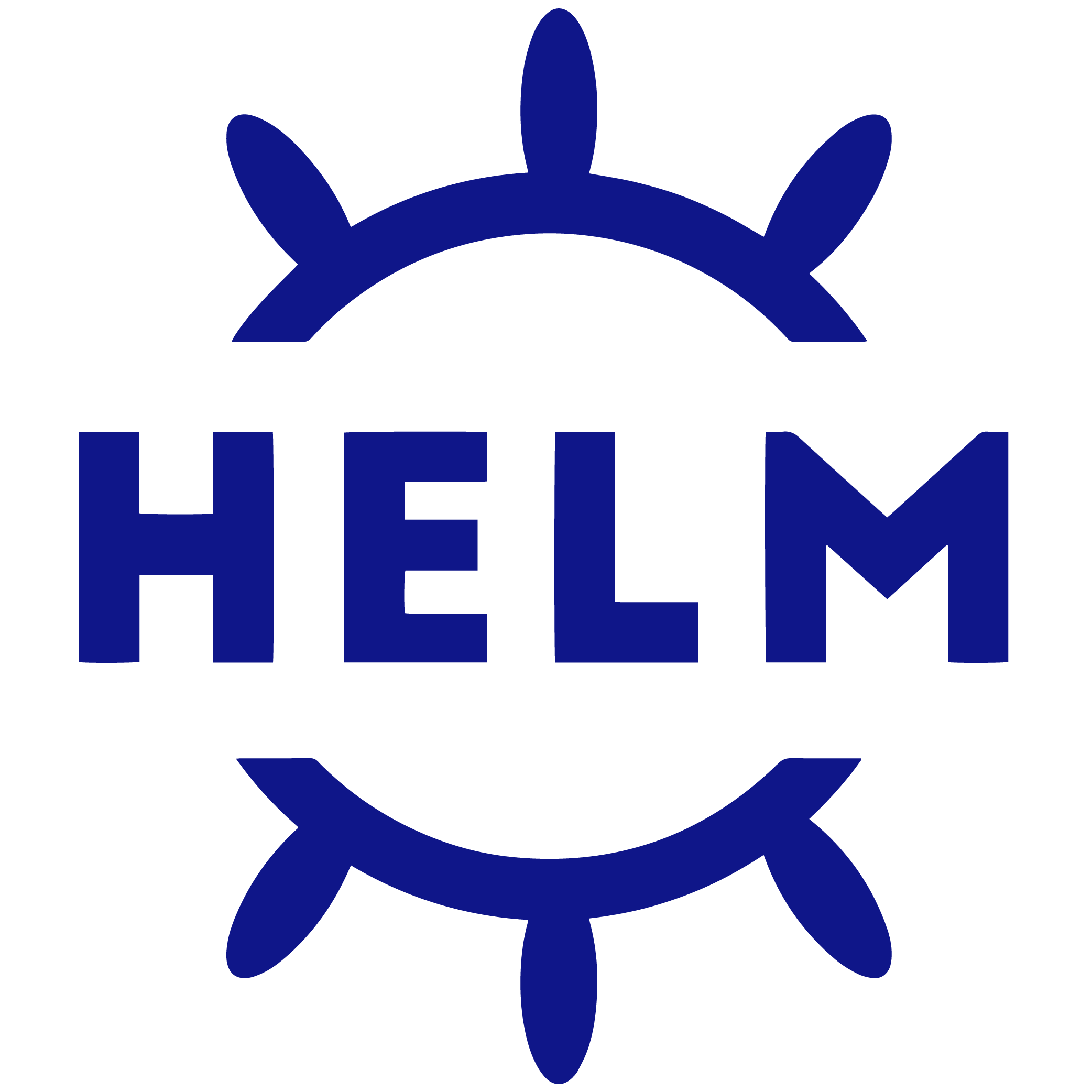
helm
helm is the easiest way to install VMware Secrets Manager to
your Kubernetes cluster.
Make sure you have helm v3 installed and execute the following commands:
helm repo add vsecm https://vmware-tanzu.github.io/secrets-manager/
helm repo update
helm install vsecm vsecm/vsecm
For detailed instruction on VMware Secrets Manager installation through Helm Charts please refer to VSecM Helm Charts README.md
Installing Using make
Make sure you have make and git installed in your system.
First, clone the repository:
cd $WORKSPACE
git clone https://github.com/vmware-tanzu/secrets-manager.git
cd secrets-manager
Then, run the following command to install VMware Secrets Manager to your cluster:
make deploy
That’s it. You are all set 🤘.
Verifying the Installation
To verify installation, check out the vsecm-system and `spire-system namespaces:
kubectl get po -n vsecm-system
You should see something similar to the following output:
NAME READY STATUS
vsecm-safe-85dd95949c-f4mhj 1/1 Running
vsecm-sentinel-6dc9b476f-djnq7 1/1 Running
Then, do the same for spire-system namespace:
kubectl get po -n spire-system
You should see something similar to the following output:
NAME READY STATUS
spire-agent-p9m27 3/3 Running
spire-server-6fb4f57c8-6s7ns 2/2 Running
SPIRE Agent and Server Might Restart
It is okay if you see the SPIRE Agent and Server pods restarting once or twice. They will eventually stabilize within a few moments.
Uninstalling VMware Secrets Manager
Uninstallation can be done by running a script:
cd $WORKSPACE/secrets-manager
./hack/uninstall.sh
Or, if you have installed VMware Secrets Manager using helm, you can
use make helm-delete command:
# note that using `helm uninstall vsecm` is not recommended as it may
# leave some resources behind in the cluster.
# You are encouraged to use `make helm-uninstall` instead.
make helm-uninstall
results matching ""
No results matching ""