VMware Secrets Manager
Using VSecM Init Container
Mark Your Calendars
The next
VSecM Contributor Sync
will be on…
Thursday, 2024-05-30
at 8:00am Pacific time.
Situation Analysis
In certain cases you might not have full control over the source code
of your workloads. For example, your workload can be a containerized third
party binary executable that you don’t have the source code of. It might
be consuming Kubernetes Secrets through injected environment variables,
and the like.
Luckily, with VSecM Init Container you can let the workload
wait until you register secrets to it. In addition, you can create
Kubernetes Secrets for the workload and let it consume them as environment
variables or file mounts similar to how it did before.
Strategy
Use VSecM Sentinel to register a secret; use the k8s: prefix in the
name of the secret to make it a Kubernetes Secret instead of a VSecM secret.
The workload will consume the Kubernetes Secret in the usual way that it
consumes Kubernetes Secrets, like environment variables or file mounts.
High-Level Diagram
Open the image in a new tab to see its full-size version:
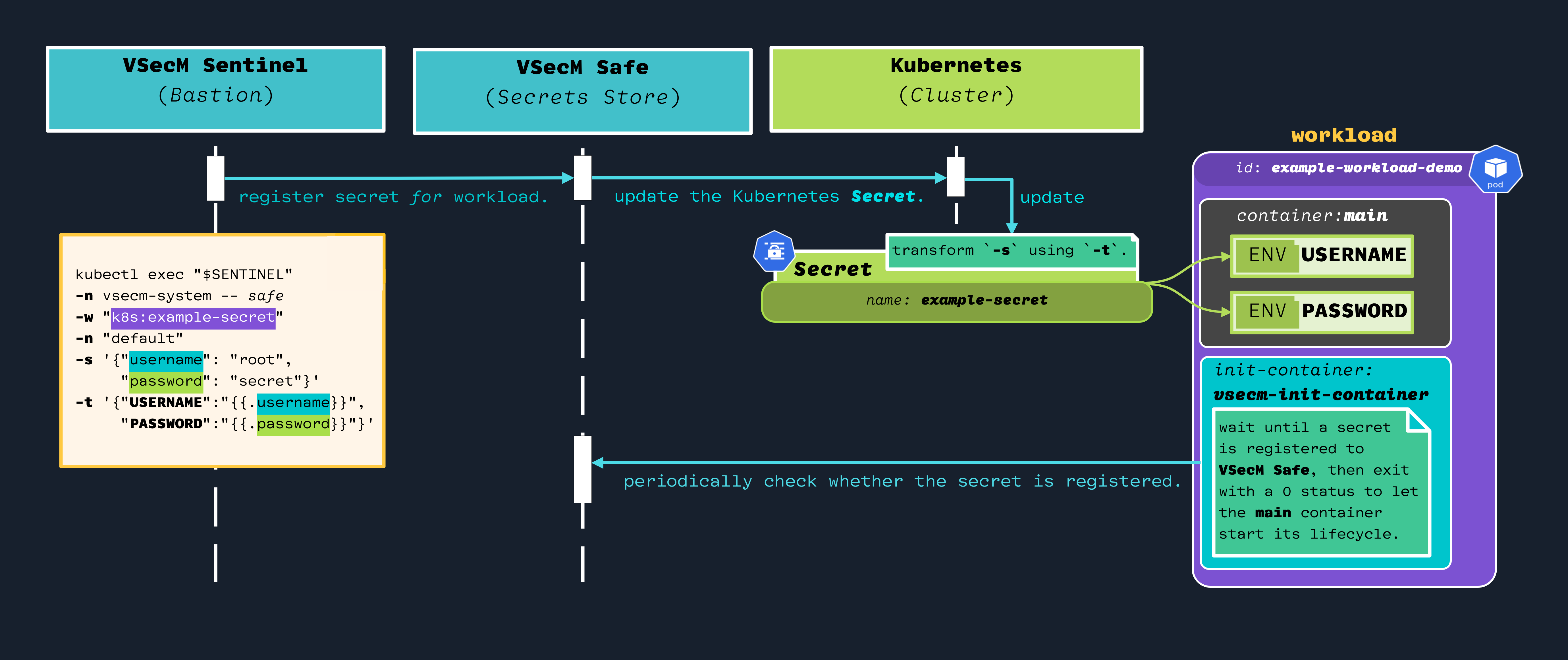
Implementation
Our approach is twofold:
- Create a Kubernetes
Secretfor the workload using VSecM Sentinel. - Let the workload wait for the secret using VSecM Init Container.
Let’s begin.
Cleanup
Let’s remove our workload and its associated secret to start with a clean slate:
# Remove the workload deployment:
kubectl delete deployment example
# Find the sentinel pod's name:
kubectl get po -n vsecm-system
# Delete the secret:
kubectl exec vsecm-sentinel-778b7fdc78-86v6d -n \
vsecm-system -- safe -w example -d
# Make sure that the secret is gone:
kubectl exec vsecm-sentinel-778b7fdc78-86v6d -n \
vsecm-system -- safe -l
# Output:
# {"secrets":[]}
Read the Source
Make sure you examine the manifests to gain an understanding of what kinds of entities you’ve deployed to your cluster.
Demo Workload
Here are certain important code pieces from the demo workload that we are going to deploy soon.
The following is the main application that the workload runs:
// ./examples/using_init_container/main.go
func main() {
// ... Truncated ...
for {
fmt.Printf("My secret: '%s'.\n", os.Getenv("SECRET"))
fmt.Printf("My creds: username:'%s' password:'%s'.\n",
os.Getenv("USERNAME"), os.Getenv("PASSWORD"),
)
println("")
time.Sleep(5 * time.Second)
}
}
As you see, the code tries to parse several environment variables. But, where does it get them?
For that let’s look into the Deployment.yaml manifest:
apiVersion: apps/v1
kind: Deployment
metadata:
name: example
namespace: default
labels:
app.kubernetes.io/name: example
spec:
replicas: 1
selector:
matchLabels:
app.kubernetes.io/name: example
template:
metadata:
labels:
app.kubernetes.io/name: example
spec:
serviceAccountName: example
containers:
- name: main
image: vsecm/example-using-init-container:latest
# ... Truncated ...
Deploy the Demo Workload
To begin, let’s deploy our demo workload:
# Switch to the project folder:
cd $WORKSPACE/secrets-manager
# Deploy the demo workload:
# Install the workload:
make example-init-container-deploy
# If you are building from the source,
# use `make example-init-container-deploy-local` instead.
When we list the pods, you’ll see that it’s not ready yet because VSecM Init Container is waiting for a secret to be registered to this pod.
kubectl get po
NAME READY STATUS
example-5d8c6c4865-dlt8r 0/1 Init:0/1 0
Here are the containers in that Deployment.yaml
containers:
- name: main
image: vsecm/example-using-init-container:latest
# ... Truncated ...
initContainers:
- name: init-container
image: vsecm/vsecm-ist-init-container:latest
It’s the init-container that waits until the workload acquires a secret.
Registering Secrets to the Workload
To make the init container exit successfully and initialize the main container of the Pod, execute the following script:
# ./examples/using_init_container/register.sh
# Find a Sentinel node.
SENTINEL=$(kubectl get po -n vsecm-system \
| grep "vsecm-sentinel-" | awk '{print $1}')
# Execute the command needed to interpolate the secret.
kubectl exec "$SENTINEL" -n vsecm-system -- safe \
-w "k8s:example-secret" \
-n "default" \
-s '{"username": "root", \
"password": "SuperSecret", "value": "VSecMRocks"}' \
-t '{"USERNAME":"{{.username}}", \
"PASSWORD":"{{.password}}", "VALUE": "{{.value}}"}'
Here are the meanings of the parameters in the above command:
-wis the name of the workload.-nidentifies the namespace of the KubernetesSecret.-sis the actual value of the secret.
Initializing the Workload
We have created a Kubernetes Secret.
TODO: the workflow has changed, you will need to register a vsecm secret targeted for the workload to trigger its init container.
Now let’s check if our pod has initialized:
kubectl get po
NAME READY STATUS
example-5d8c6c4865-dlt8r 1/1 Running 0
It looks like it did. So, let’s check its logs:
kubectl logs example-5d8c6c4865-dlt8r
My secret: 'VSecMRocks'.
My creds: username:'root' password:'SuperSecret'.
My secret: 'VSecMRocks'.
My creds: username:'root' password:'SuperSecret'.
My secret: 'VSecMRocks'.
My creds: username:'root' password:'SuperSecret'.
What Happened?
In summary, the Pod that your Deployment manages will not initialize until
you register secrets to your workload.
Once you register secrets using the above command, VSecM Init Container will exit with a success status code and let the main container initialize.
Here is a sequence diagram of how the secret is transformed (open the image in a new tab for a larger version):

Conclusion
That’s how you can register secrets as environment variables to workloads and halt bootstrapping of the main container until the secrets are registered to the workload.
This approach is marginally less secure, because it creates interim secrets which are not strictly necessary if we were to use VSecM Sidecar or VSecM Safe. It is meant to be used for legacy systems where directly using the Safe Sidecar or Safe SDK are not feasible.
For example, you might not have direct control over the source code to enable a tighter Safe integration. Or, you might temporarily want to establish behavior parity of your legacy system before starting a more canonical VMware Secrets Manager implementation.
For modern workloads that you have more control, we highly encourage you to use VSecM SDK or VSecM Sidecar instead.
That being said, it’s good to have this option, and we are sure you can find other creative ways to leverage it too.
results matching ""
No results matching ""