VMware Secrets Manager
Encrypting Large Files
Mark Your Calendars
The next
VSecM Contributor Sync
will be on…
Thursday, 2024-05-30
at 8:00am Pacific time.
Situation Analysis
This use case is about encrypting large files and securely storing them in a database, on the file system, or in source control.
In certain use cases, you might need to securely store a large and sensitive file in a database, on the file system, or in source control. Since storing a massive file as a secret is impractical, we’d need an alternate approach.
One approach is to store a symmetric encryption key in VMware Secrets Manager, use that key to encrypt the file that we need to secure and store the file in encrypted form wherever we want to store it.
Then, when a workload needs a decrypted file, a sidecar can fetch the symmetric key, decrypt the file, and provide the file to the workload.
High-Level Diagram
Here’s one of several ways the interaction mentioned in the former section can happen.
This sequence diagram follows a GitOps-like workflow, yet it can be adapted to various other scenarios, too.
Open the image in a new tab to see the full-size version:
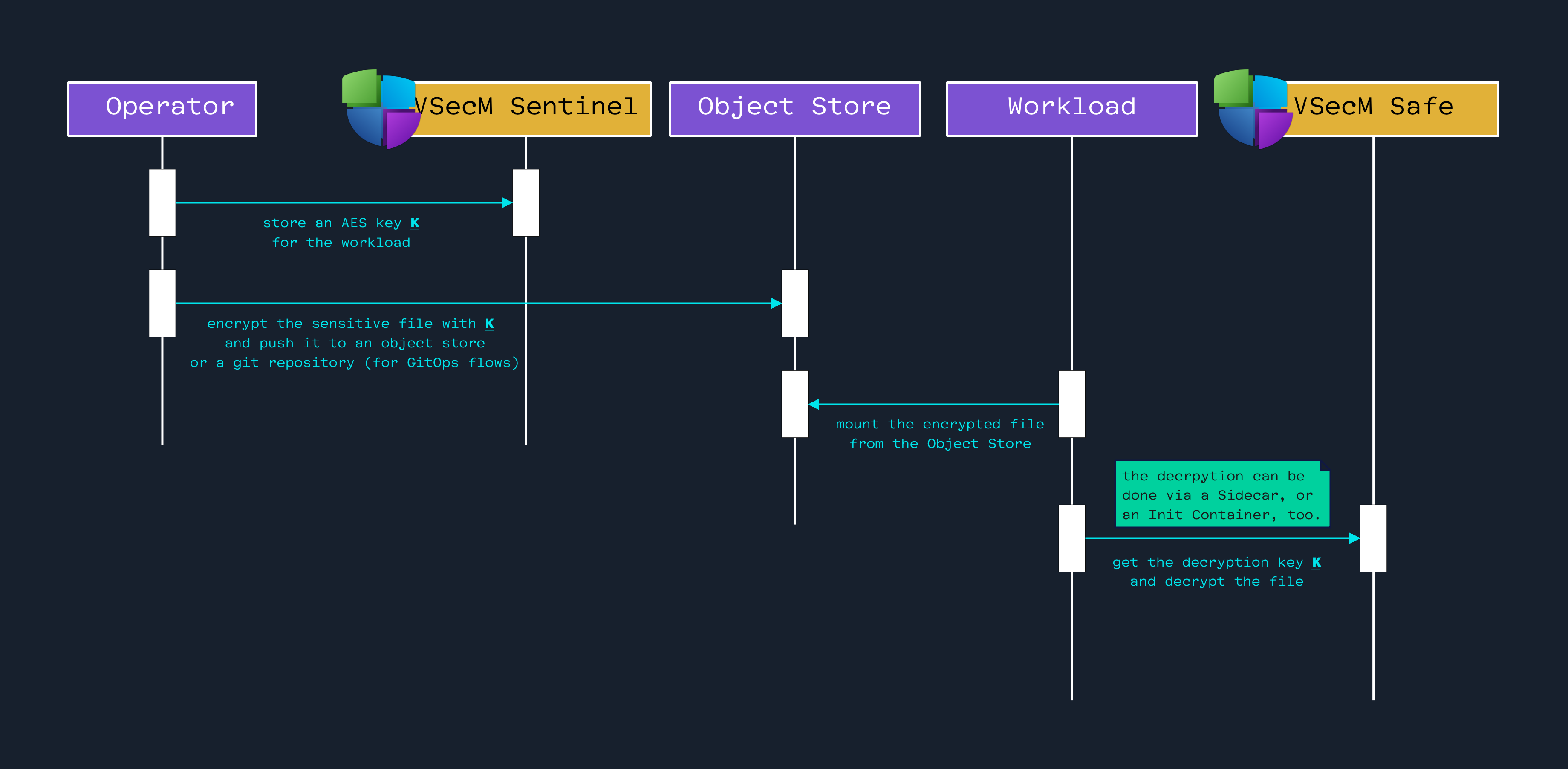
Implementation
This is a relatively high-level design, so how it’s implemented will widely vary on your specific use case. In this implementation section, we’ll follow the above high-level sequence diagram.
A Human Operator Creates an AES Key Off-Cycle
We’ll create an AES key and store it in VSecM through VSecM CLI:
# Create an 256-bit AES Key:
AES_KEY=$(openssl rand -hex 32)
# Save the key in VSECM for our example workload:
kubectl exec $SENTINEL -n vsecm-system -- safe \
-w example \
-s $AES_KEY
Do You Want the AES Key Created Automatically?
It’s possible not to involve a human operator and let VSecM create the AES key needed internally and dispatch it to the workloads that need it–If you help implement an outstanding issue that will make this happen:
Your contributions are welcome.
The Operator Encrypts the File Using the Key
Now we encrypt the sensitive file using the AES key off-cycle and store it in a Git repository:
# Encrypt the file:
openssl enc -aes-256-cbc -salt -in myfile.txt -out myfile.enc -k $AES_KEY
# Store it to a repo.
# This part will likely be automated:
git add myfile.enc
git commit -m "added encrypted file"
git push origin main
The Workload Uses The AES Key to Decrypt the File
This step will depend on how you mount the encrypted file to your workload and how you fetch the AES key.
You can fetch the AES key by…
- Using VSecM Sidecar
- Using VSecM SDK
- Mounting it from a Kubernetes
Secretas described in [Mounting Secrets as Volumes[use-case-mount] use case - or Using a custom-built Sidecar or Init Container that uses [VSecM SDK][vsecm-sdk].
We intentionally leave this section open-ended since it will depend on your architecture, GitOps tooling, and build pipelines.
The decryption of the file can also be done in a custom init container so that it will be ready once the workload starts its lifecycle, or you can help with this issue and add this capability to the VSecM Init Container.
Conclusion
In conclusion, the proposed solution provides a robust and secure method for managing the encryption and decryption of large and sensitive files within various IT environments.
By leveraging VMware Secrets Manager for storing and managing symmetric encryption keys and combining it with a flexible approach to encryption and decryption workflows, organizations can ensure the confidentiality and integrity of their sensitive data.
Using a sidecar or custom-built container for key retrieval and file decryption integrates seamlessly with modern DevOps practices, particularly within GitOps workflows, offering an adaptable solution to security challenges.
This system enhances security and maintains operational efficiency by automating critical aspects of the encryption process.
The potential for VSecM to autonomously generate and manage AES keys further streamlines the process, reducing the need for manual intervention and minimizing human error.
Future contributions to the VSecM project, as highlighted by the open issues, will undoubtedly enhance its capabilities and ease of integration.
By adopting this approach, organizations can strike an effective balance between security requirements and operational demands, paving the way for a more secure and efficient management of sensitive data.
results matching ""
No results matching ""