VMware Secrets Manager
Transforming Secrets
Mark Your Calendars
The next
VSecM Contributor Sync
will be on…
Thursday, 2024-05-30
at 8:00am Pacific time.
Situation Analysis
Sometimes your workload expects the secret in a different format than it has been initially provided. You don’t want to write custom code to do the transformation.
For this reason, VMware Secrets Manager provides a way to interpolate and
transform secrets. You can provide a template to transform the secret into the
desired format (e.g., JSON, YAML, or free-form text).
Strategy
Use VSecM Sentinel to register a secret; use the -t flag to provide a
template to transform the secret into the desired format. The workload will
consume the transformed secret.
High-Level Diagram
Open the image in a new tab to see the full-size version:
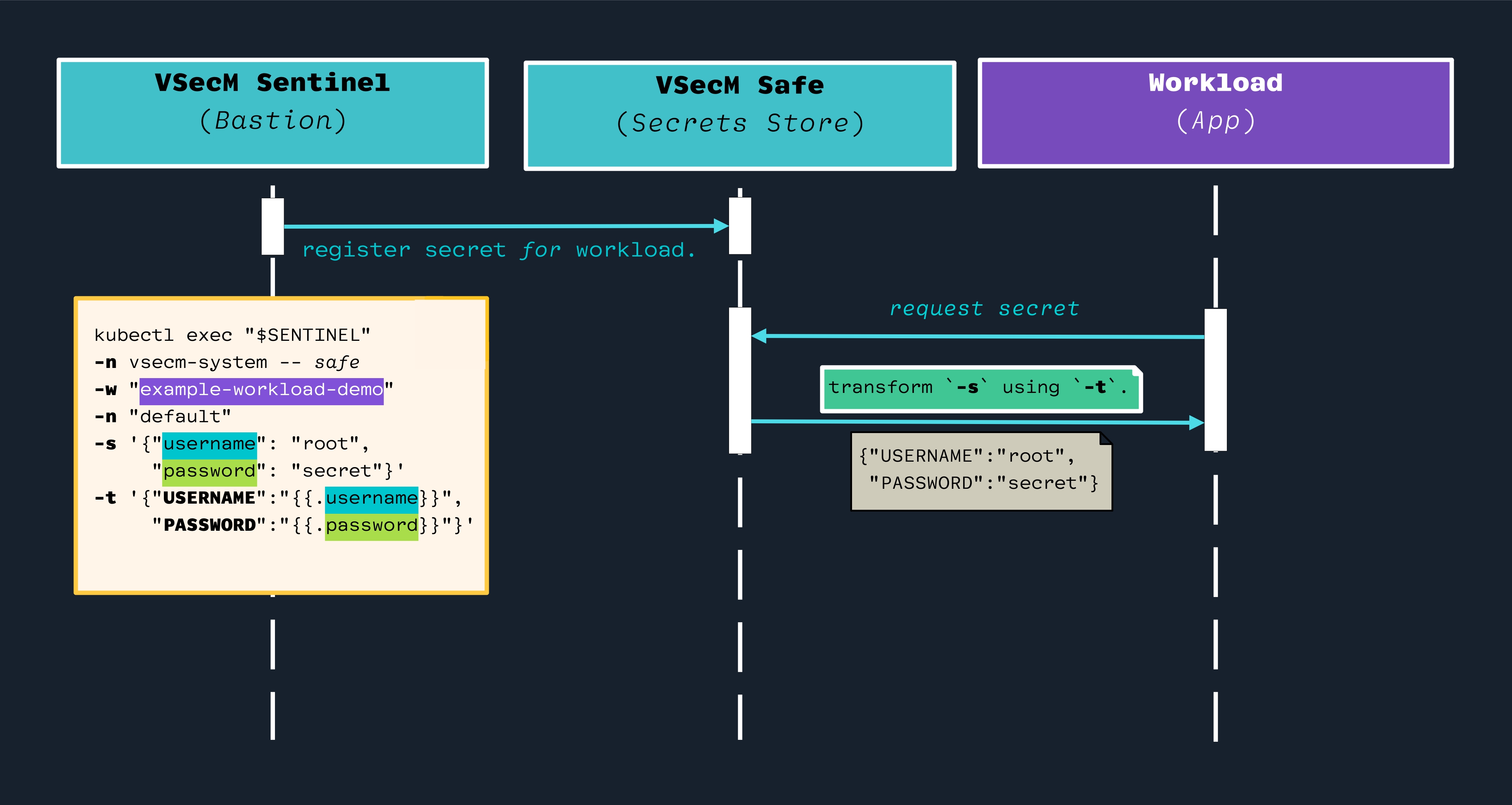
Implementation
This tutorial will show various way you can interpolate and transform secrets.
Installing An Example Workload
You can use VSecM Inspector from VSecM Docker registry to test and validate the transformations:
Here is a Deployment manifest to deploy VSecM Inspector:
# ./Deployment.yaml
apiVersion: apps/v1
kind: Deployment
metadata:
name: vsecm-inspector
namespace: default
labels:
app.kubernetes.io/name: vsecm-inspector
spec:
replicas: 1
selector:
matchLabels:
app.kubernetes.io/name: vsecm-inspector
template:
metadata:
labels:
app.kubernetes.io/name: vsecm-inspector
spec:
serviceAccountName: vsecm-inspector
containers:
- name: main
image: vsecm/vsecm-inspector:latest
volumeMounts:
- name: spire-agent-socket
mountPath: /spire-agent-socket
readOnly: true
volumes:
- name: spire-agent-socket
csi:
driver: "csi.spiffe.io"
readOnly: true
Here is a ServiceAccount that you can use with the above Deployment:
# ./ServiceAccount.yaml
apiVersion: v1
kind: ServiceAccount
metadata:
name: vsecm-inspector
namespace: default
automountServiceAccountToken: false
And here is a ClusterSPIFFEID that you can use with these:
# ./Identity.yaml
apiVersion: spire.spiffe.io/v1alpha1
kind: ClusterSPIFFEID
metadata:
name: vsecm-inspector
spec:
spiffeIDTemplate: "spiffe://vsecm.com\
/workload/example\
/ns/default\
/sa/example\
/n/{{ .PodMeta.Name }}"
podSelector:
matchLabels:
app.kubernetes.io/name: vsecm-inspector
workloadSelectorTemplates:
- "k8s:ns:default"
- "k8s:sa:vsecm-inspector"
You can deploy these manifests with the following commands:
kubectl apply -f Deployment.yaml
kubectl apply -f ServiceAccount.yaml
kubectl apply -f Identity.yaml
Preparation
Let us define a few aliases first, they will speed things up:
SENTINEL=$(kubectl get po -n vsecm-system \
| grep "vsecm-sentinel-" | awk '{print $1}')
SAFE=$(kubectl get po -n vsecm-system \
| grep "vsecm-safe-" | awk '{print $1}')
WORKLOAD=$(kubectl get po -n default \
| grep "vsecm-inspector-" | awk '{print $1}')
# Delete secrets assigned to the workload:
alias delete-secret="kubectl exec $SENTINEL \
-n vsecm-system -- safe \
-w example -s x -d"
alias inspect="kubectl exec $INSPECTOR -- ./env"
Now, we can start experimenting.
Cleanup
Let’s start with a blank slate again:
delete-secret
# Output: OK
inspect
# Output:
# Failed to fetch the secrets. Try again later.
# Secret does not exist
The Format (-f) Argument
VSecM Sentinel CLI accepts a format flag (-f), the possible values are
"json"- and
"yaml"
If it is not given, it defaults to "json"; however, in the upcoming examples
we’ll be explicit and provide this argument at all times.
Registering a JSON Secret
kubectl exec $SENTINEL -n vsecm-system -- safe \
-w example \
-s '{"username": "admin", "password": "VSecMRocks!"}' \
-f json
inspect
# Output:
# {"username": "admin", "password": "VSecMRocks!"}
Registering a YAML Secret
kubectl exec $SENTINEL -n vsecm-system -- safe \
-w example \
-s '{"username": "admin", "password": "VSecMRocks!"}' \
-f yaml
inspect
# Output:
# password: VSecMRocks!
# username: admin
Registering a JSON String (with invalid JSON)
Now we’ll deliberately make an error in our JSON. Notice the missing "
in username": That is not valid JSON.
kubectl exec $SENTINEL -n vsecm-system -- safe \
-w example \
-s '{username": "admin", "password": "VSecMRocks!"}' \
-f json
inspect
# Output:
# {username": "admin", "password": "VSecMRocks!"}
Registering a YAML String (with invalid JSON)
Since the JSON cannot be parsed, the output will not be a YAML:
kubectl exec $SENTINEL -n vsecm-system -- safe \
-w example \
-s '{username": "admin", "password": "VSecMRocks!"}' \
-f yaml
inspect
# Output:
# {username": "admin", "password": "VSecMRocks!"}
Transforming A JSON Secret
kubectl exec $SENTINEL -n vsecm-system -- safe \
-w example \
-s '{"username": "admin", "password": "VSecMRocks!"}' \
-t '{"USR":"{{.username}}", "PWD":"{{.password}}"}' \
-f json
inspect
# Output:
# {"USR":"admin", "PWD":"VSecMRocks!"}
Transforming a YAML Secret
kubectl exec $SENTINEL -n vsecm-system -- safe \
-w example \
-s '{"username": "admin", "password": "VSecMRocks!"}' \
-t '{"USR":"{{.username}}", "PWD":"{{.password}}"}' \
-f yaml
inspect
# Output:
# PWD: VSecMRocks!
# USR: admin
Transforming a JSON Secret (invalid JSON)
If our secret is not valid JSON, then the YAML transformation will not be possible. VMware Secrets Manager will still try its best to provide something.
kubectl exec $SENTINEL -n vsecm-system -- safe \
-w example \
-s '{username": "admin", "password": "VSecMRocks!"}' \
-t '{"USR":"{{.username}}", "PWD":"{{.password}}"}' \
-f json
inspect
# Output:
# {username": "admin", "password": "VSecMRocks!"}
Transforming a JSON Secret (invalid template)
Since template is not valid, the template transformation will not happen.
kubectl exec $SENTINEL -n vsecm-system -- safe \
-w example \
-s '{"username": "admin", "password": "VSecMRocks!"}' \
-t '{USR":"{{.username}}", "PWD":"{{.password}}"}' \
-f json
inspect
# Output:
# {"username": "admin", "password": "VSecMRocks!"}
Transforming a JSON Secret (invalid template and JSON)
VMware Secrets Manager will still try its best:
kubectl exec $SENTINEL -n vsecm-system -- safe \
-w example \
-s '{username": "admin", "password": "VSecMRocks!"}' \
-t '{USR":"{{.username}}", "PWD":"{{.password}}"}' \
-f json
inspect
# Output:
# {username": "admin", "password": "VSecMRocks!"}
Transforming YAML Secret (invalid JSON)
kubectl exec $SENTINEL -n vsecm-system -- safe \
-w example \
-s '{username": "admin", "password": "VSecMRocks!"}' \
-t '{"USR":"{{.username}}", "PWD":"{{.password}}"}' \
-f yaml
inspect
# Output
# {username": "admin", "password": "VSecMRocks!"}
Transforming YAML Secret (invalid template)
kubectl exec $SENTINEL -n vsecm-system -- safe \
-w example \
-s '{"username": "admin", "password": "VSecMRocks!"}' \
-t '{USR":"{{.username}}", "PWD":"{{.password}}"}' \
-f yaml
inspect
# Output:
# {USR":"admin", "PWD":"VSecMRocks!"}
Transforming YAML Secret (invalid JSON and template)
kubectl exec $SENTINEL -n vsecm-system -- safe \
-w example \
-s '{username": "admin", "password": "VSecMRocks!"}' \
-t '{USR":"{{.username}}", "PWD":"{{.password}}"}' \
-f yaml
inspect
# Output:
# {username": "admin", "password": "VSecMRocks!"}
Conclusion
VMware Secrets Manager, demonstrates a robust capability for the transformation and management of secrets in different formats, accommodating various organizational needs. By employing templates, users can easily convert secrets into the required formats such as JSON or YAML, ensuring seamless integration with various workloads and systems.
This flexibility not only simplifies secret management but also enhances security protocols without necessitating bespoke coding solutions, thereby streamlining operations and reducing potential errors.
This use case showcases VSecM’s adaptability and strength, making it an invaluable asset for secure and efficient secret management in modern Cloud Native environments.
results matching ""
No results matching ""