VMware Secrets Manager
Encrypting Secrets Using VSecM
Mark Your Calendars
The next
VSecM Contributor Sync
will be on…
Thursday, 2024-05-30
at 8:00am Pacific time.
Situation Analysis
Sometimes you might want to store your secrets in a safe place, and you might want to share them with others. However, you don’t want to share them in plain text. This is where VSecM Sentinel comes in.
Using VSecM Sentinel, you can encrypt your secrets and store them in a safe place. When you’re ready to use the secret, you can decrypt it using VSecM Safe and distribute it to the workload that needs it.
Since the secret will be encrypted, you can freely share it, and store in source control systems. When you’re ready to submit a secret to the workload, rather than providing the secret in plain text, you can deliver its encrypted version to VSecM Safe.
Strategy
Use VSecM Sentinel to encrypt your secrets. Safely store the secrets in
a source control system, or share them with others. When you’re ready to use
the secrets, provide it to VSecM Safe through VSecM Sentinel using the
-e flag to indicate that the secret is encrypted.
High-Level Diagram
Open the image in a new tab to see the full-size version:
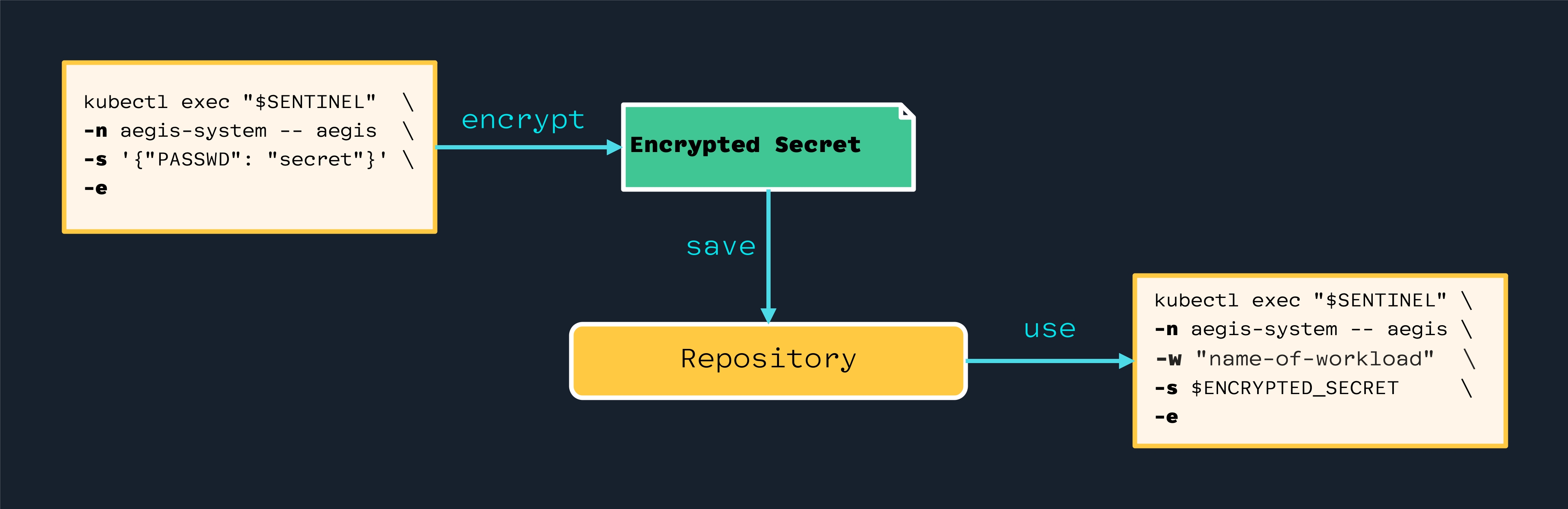
Implementation
This use case will introduce how you can use VSecM Sentinel encrypt secrets for safe keeping outside your cluster.
About the Encryption Process
Please note that the encryption process and its inner workings remain mostly hidden to the end-user, ensuring a user-friendly experience.
The process employs asymmetric encryption, where the secret is encrypted with a public key and decrypted using a private key by VSecM Safe. However, this is an implementation detail which can be subject to change.
Cleanup
Let’s remove the workload as usual:
kubectl delete deployment example
Next, delete the secret associated with this workload:
# Find the sentinel pod's name:
kubectl get po -n vsecm-system
# Delete secrets:
kubectl exec vsecm-sentinel-778b7fdc78-86v6d -n \
vsecm-system -- safe -w example -d
OK
That should be enough cleanup for the next steps.
Introducing VSecM Inspector
We will use VSecM Inspector like a debugger, to diagnose the state of our system.
You can find sample deployment manifests for VSecM Inspector in the Transforming Secrets Using VSecM use case.
After following the linked guide, and installing VSecM Inspector, let’s test it:
INSPECTOR=$(kubectl get po -n default \
| grep "vsecm-inspector-" | awk '{print $1}')
kubectl exec $INSPECTOR -- ./env
# Output:
# Failed to fetch the secrets. Try again later.
# Secret does not exist
Encrypting a Secret
Now, let’s encrypt a secret using VSecM Sentinel:
export SENTINEL=$(kubectl get po -n vsecm-system \
| grep "vsecm-sentinel-" | awk '{print $1}')
kubectl exec $SENTINEL -n vsecm-system -- safe \
-s "VSecMRocks" \
-e
# The output of the above command will be
# similar to something like this:
#
# YWdlLWVuY ... Truncated ... VZ2SDFiMjEY+V7JMg
#
# ☝️ This is a long random encrypted string.
# We will use the variable $ENCRYPTED_SECRET in lieu of
# this value in the sections below for simplicity.
Here -s is for the secret we would like to encrypt, and -e indicates
that we are not going to store the secret (yet), instead we want VSecM Sentinel
to output the encrypted value of the secret to us.
Registering the Encrypted Secret
To register an encrypted secret, we use the -e flag to indicate that the
secret is not plain text, and it is encrypted.
kubect exec $SENTINEL -n vsecm-system -- safe \
-w example \
-s "$ENCRYPTED_SECRET" \
-e
And finally let’s inspect and see if the secret is registered properly:
kubectl exec $INSPECTOR -- ./env
# Will return "VSecMRocks"
And yes, it did.
Be Aware of the vsecm-root-key Kubernetes Secret
One thing to note is, if you lose access to the Kubernetes Secret named
vsecm-root-key in the vsecm-system namespace, then you will lose the
ability to register your encrypted secrets (since, during bootstrapping
when VSecM Safe cannot find the secret, it will create a brand new one,
invalidating all encrypted values).
As a rule of thumb, always backup your cluster regularly, so that if
such an incident occurs, you can recover the vsecm-root-key secret
from the backups.
Conclusion
This use case demonstrated how you can encrypt a secret value and register the encrypted value to VSecM Safe instead of the plain text secret. This technique provides and added layer of protection, and also allows you to safe the secret anywhere you like including source control systems.
VMware Secrets Manager offers a robust solution for the secure encryption, storage, and distribution of secrets within Cloud Native environments. By leveraging VSecM Sentinel and VSecM Safe, organizations can maintain the confidentiality of their sensitive information while ensuring easy access when necessary.
The encrypted secrets can be safely stored in source control systems or shared with authorized personnel without risk, given the assurance of strong encryption measures.
Regular backups and diligent management of encryption keys form the cornerstone of a robust security strategy, ensuring that even in the face of system failures or security breaches, data integrity and access can be quickly restored. This comprehensive approach to secret management showcases the efficacy of VSecM in addressing the complex security challenges faced by enterprises today, promoting a secure, efficient, and compliant operational environment.
results matching ""
No results matching ""